Exercise: π by the Monte Carlo method
Completion requirements
Here we want to use OpenMP and MPI to calculate π using a very simple (and inefficient) method.
------
The quarter circle in the first quadrant with origin at (0,0) and radius 1 has an area of π/4. Look at the random number pairs in [0, 1] × [0, 1]. The probability that such a point lies inside the quarter circle is π/4, so given enough statistics we are able to calculate π using this “Monte Carlo” method.
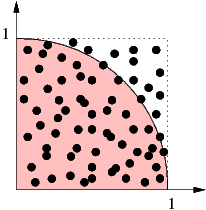 You can find a serial version (C and Fortran90) in the folder MCPI. If you just type "make", it will build the C and Fortran versions automatically. The program prints its runtime and the relative accuracy of the computed approximation to π.
You can find a serial version (C and Fortran90) in the folder MCPI. If you just type "make", it will build the C and Fortran versions automatically. The program prints its runtime and the relative accuracy of the computed approximation to π. - Parallelize the code using OpenMP. Note the use of the rand_r() function to get separate random number sequences for all threads. What is the relative accuracy that you can achieve with all 112 cores of a node?
In order to compile an OpenMP program, you have to use the -qopenmp option on the Intel compiler command line. Also do not forget to start a batch job and run the code on a compute node, else you will share resources with many other users on the frontend.
- Why did we use rand_r() at all instead of plain rand()? Try it and see what happens!
--------- Continue below afer the "MPI in depth" lecture ---------- - Parallelize the program with MPI. To get started you can use the "Hello World" MPI program example from earlier and take it from there using the lecture slides.
Reminder: In order to compile an MPI program, you have to use one of the wrapper scripts mpiicx, mpiicpx, or mpiifx instead of the normal Intel compiler for C, C++, and Fortran code, respectively. For running the code you use mpiexec in your batch script:$ mpiexec -n # ./my_executable
Here, "#" is the number of processes you want to use. Each CoolMUC-4 node has 112 cores, so if you allocate one node you can run up to 112 processes. (Note:mpirun -np # ./my_executablewill also work)
Last modified: Wednesday, 19 February 2025, 9:34 AM
