Hands-on: Logging in
How to log into the NHR@FAU "Fritz" cluster
You will get access to the "Fritz" cluster at NHR@FAU via personalized web links, which will enable you to connect to a Jupyterhub instance.
Go to https://hub.nhr.fau.de/jupyter-training-nlpe-access.php to access the JupyterHub instance. You will see a simple web form:
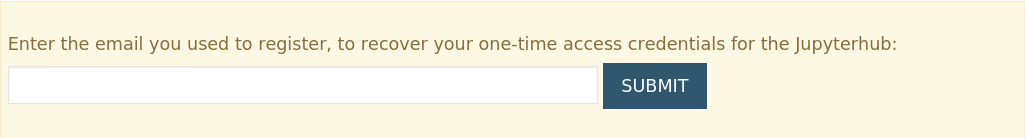
Enter the email address you used to register. You will get an email with a new link to finally access the JupyterHub.
After accepting our terms and conditions, a page will open with a big button to start your JupyterHub instance

After starting, you see a selection of profiles. Select Fritz (the text might look a little different from the example below):
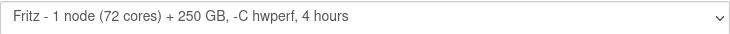
After waiting, the server starts a session on the compute node. You can also choose the "XFCE" graphical session, which will give you a full Linux desktop if you prefer that. You'll be using it on Friday.
Open a terminal with the Terminal launcher to open a terminal on the compute node:
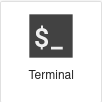
There is already a number of directories present in your $HOME. These contain the example codes you will be working on during the course. If you mess up and want to start fresh, there is a clean copy of all files in ~g10u0001/NLPE.
What happens if I close the terminal?
You should see the Launcher page of the jupyter notebook server. Open a new terminal and you are again on the compute node.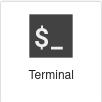
Closing the jupyter notebook server
After the course, please shut the server down.
File -> Hub Control Panel
This opens a new browser tab. Click the "Stop My Server" button and have some patience (about 10 seconds, tops).

